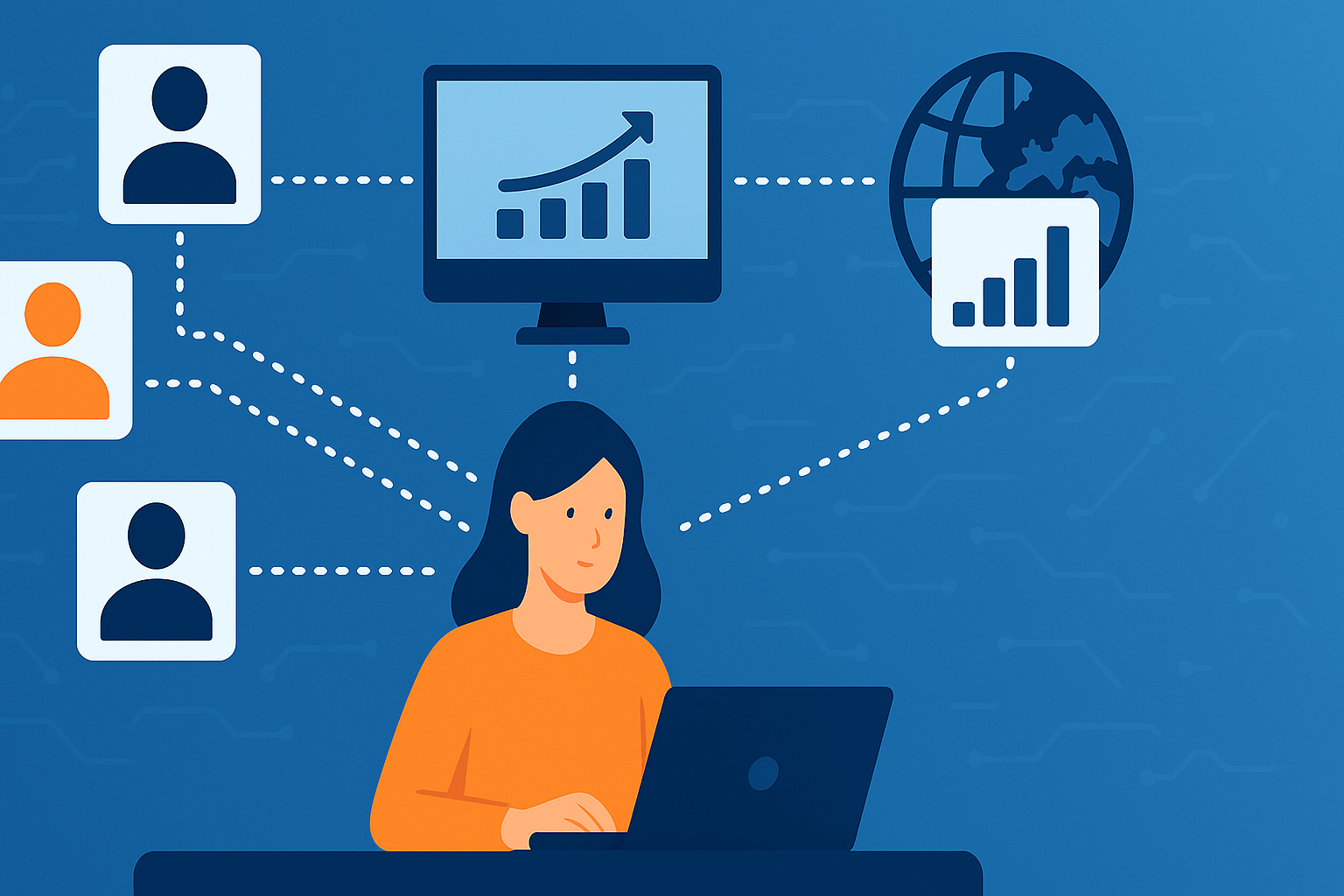In this article, I will show you how information from CI Data can be made visible directly in CRM without any custom code and even after account deduplication. Be honest, who has worked with Customer Insights Data? Not you? Or are you just trying it out “for now”? Until a few months ago, I also gave Customer Insights – Journeys little brother a wide berth. Now I wonder why. My new job has allowed me to work more intensively with the implementation of CI-Data in various customer projects – and yes, the app can still grow more mature in some areas (ALM, authentication, activity mapping, to name a few). But it also offers great opportunities.
Why use Customer Insights – Data?
Why should we use Customer Insights – Data, then? It’s really easy:
- Enriching customer data in CRM with few effort
- Refine segments
- Create more transparency
But what does this really mean?
In a recent project, page views for a website needed to be collected. These were assigned to companies by a third-party provider and then needed to be related to the available accounts in the CRM.

The challenge: There was not just one, but sometimes hundreds of accounts belonging to the same account group, which were linked together in a hierarchy within the CRM. Since the web activities could not be assigned to a single sub-account, they had to be assigned to all accounts – a case for deduplication in CI-Data. The Unify process offers robust mechanisms for this and combines all deduplicated accounts in a single customer profile, as you can see in the screenshots below.


The deduplication dilemma
Once the accounts of the CRM had been deduplicated in CI-Data and the web activities had been assigned to the consolidated profiles, these activities also needed to be visible in the CRM itself directly on the account form. Matching the external company names with the accounts from the CRM was a complex task in itself, but that’s not what we’re here to talk about today.
Now, web activities should also be made visible in the CRM itself, directly on the account form. My first thought: There’s a Custom Control from Microsoft, so I’ll just integrate that and am done.
But with deduplication came the problem:
The standard component only knows the path from the account via the accountid to the corresponding customer profile (which stores the accountid in a field). However, since several accounts – in one case, almost 200 – were now combined into one customer profile, only one of these accountids remained in the corresponding field (the others are stored comma-separated in a separate field, but this cannot be used for the connection). This means that the activities were only displayed in a single case – and not in all other deduplicated accounts. Bummer!
The solution: backstamping makes it possible
In the end, the solution was surprisingly simple – thanks to one of CI-Data’s best features: backstamping. There is an excellent article by Ashwini Puranik about how backstamping works and what it requires.
In short, backstamping ensures that customer profiles, unified activities (with reduced detail), measures, and other KPIs from CI-Data are automatically written back to the Dataverse – into elastic tables that have been specially developed for large amounts of data. And as long as the Dataverse connector is used together with the primary key field from Dataverse as the primary key in CI Data, backstamping usually works automatically.
All accounts or contacts imported into CI-Data via the Dataverse connector are linked to their resulting customer profile during backstamping via a lookup. This customer profile is in turn linked to the unified activities.
Once a Unify process has been successfully established, a classic relationship between account, customer profile and unified activity is created – all of which is fully available in Dataverse.
Make unified activities visible in CRM
This allows the data to be made visible directly in the CRM using on-board tools.
Step 1:
Create a new view on the “Unified Activity” table msdynci_unifiedactivity.
In my case, I included the columns that were most important for the use case and also created a form so that clicking on the data record would lead to a meaningful result. The column names could be easily customized to suit the use case.
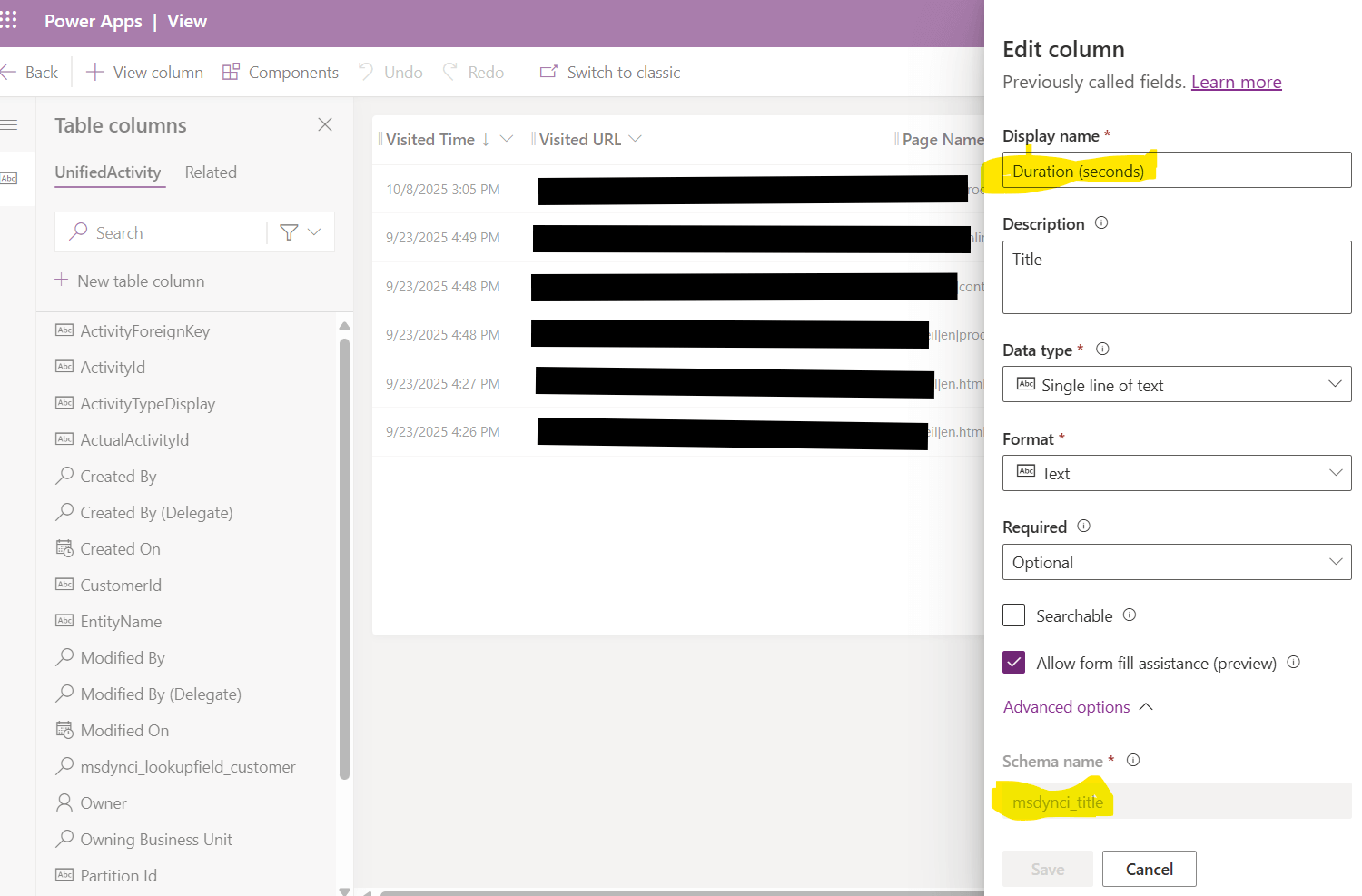

Step 2:
Since unified activities are not linked directly to the account but via the customer profile, the easiest way was to create a quick view form on the “Customer Profile” table msdynci_customerprofile.
The previously created view is integrated into this Quick View form as a subgrid. The Quick View form can then be placed on the account form.
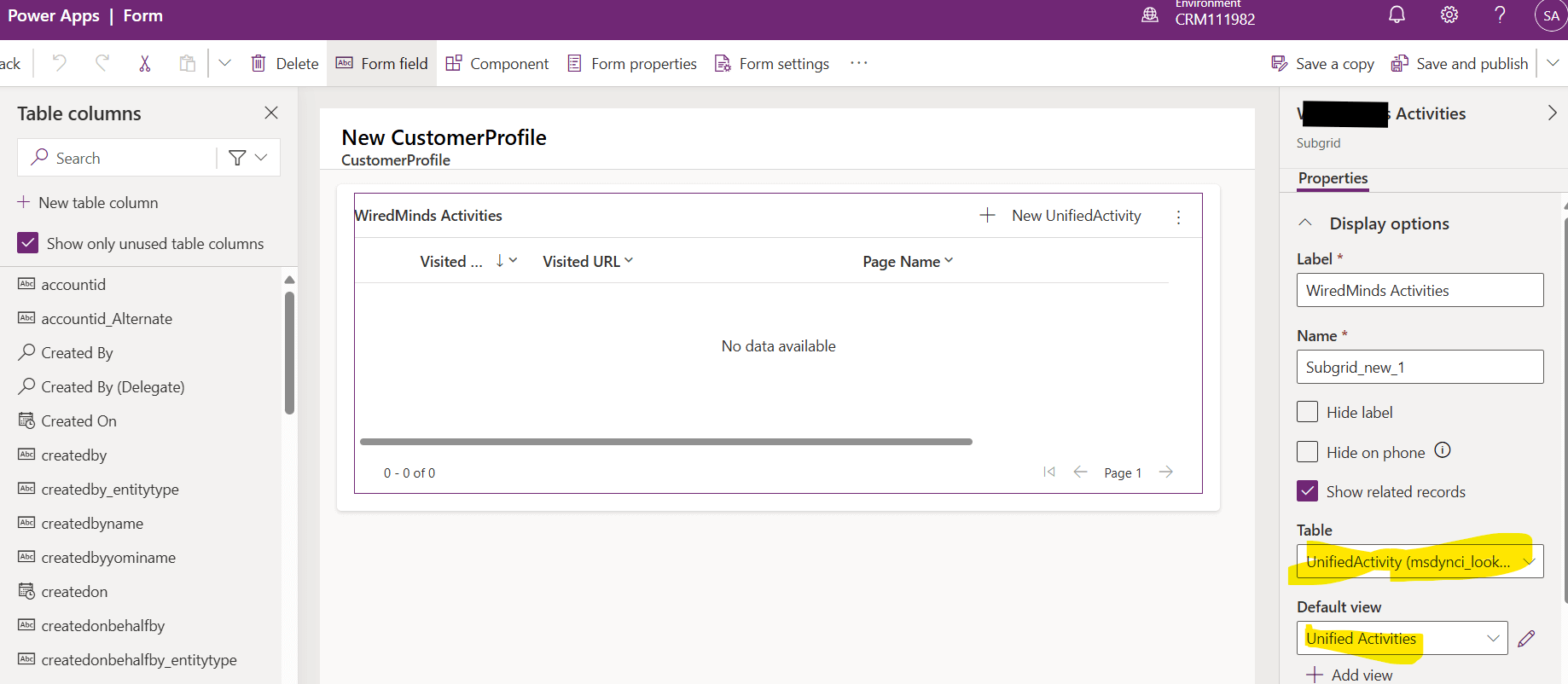
Voilá:
Web activities are now visible on all accounts – including deduplicated ones. This is because each original account is automatically linked to the corresponding customer profile.

Perhaps Microsoft’s standard component will also support this approach in future. Until then, this simple solution already offers enormous added value.
Lessons Learned
- CI-Data can add value to transparency directly in CRM, with data that can be of interest to sales, marketing and customer service employees alike.
- Backstamping opens the door to CRM, even across deduplicated data.
- Quick view forms and subgrids make unified activities visible – without any code or workarounds.
Conclusion
If you have only used CI-Data marginally up to now, it is worth taking a look. With a few simple steps, you can bridge the gap between analysis and operational CRM – and customer data becomes visible where it brings the greatest added value: in the customer context itself.
Stay informed
Never miss a new post and simply subscribe to the newsletter.